FBReader: Favorite Book Reader
FBReader: Favorite Book Reader Review
FBReader is a free ebook reader for Android. To use it you need to download a free reader program for all kinds of e-books in epub, fb2, fb2.zip, rtf, html, mobi, txt, doc (ms word) formats. The application also works directly with zip archives. If the book is downloaded in epub and fb2 formats, you can open it directly through the Internet. The application works without interruptions and is quite easy to set up. With its direct help it is possible to use your own backgrounds and fonts for further reading. On the screen of your smartphone or tablet will automatically arrange hyphenation in books with dictionary support.
This is a fairly well-known program for convenient reading on Android mobile devices. A variety of readable formats, easy to master controls and a large selection of options of interest, and this is not the entire list of advantages of this product.
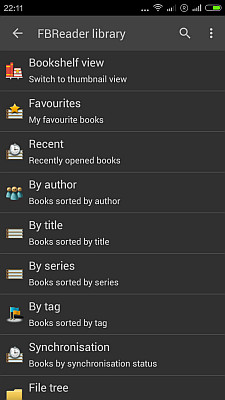
It should be said at once that with this application you will be able to study almost any book in electronic format. In addition to the most common formats, the application can work with information designed in WordPad (rtf, txt), various html portals, and less well-known representatives. Among other things, the user will be able to find interesting materials in the store, where along with paid books, there will be an extensive collection of completely free works. If you want to increase the functionality of this product, download additional software which will enable you to read PDF texts.
In all other respects FBReader can be used as the simplest “reader”, downloading material in any way to the folder named Books. Settings allow you to change the font type, size, background picture, time, after which the scrolling will be done, and so on. With bookmarks, the user at any time will find a place to stop in the book, and the program itself has no problem coping with the mini-pictures in the book. Externally, the project is designed very concise and interesting. Access to the menu, as well as the response to all sorts of gestures, you can redistribute yourself. This format makes the interface incredibly easy to use. The program is very well optimized, and responds to commands with incredible speed. The reading process does not cause any complaints either.
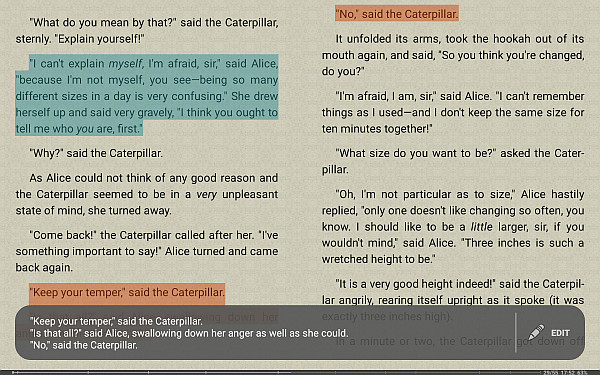
The main advantages of FBReader:
- Work with almost all existing formats;
- Nice controls and discreet appearance, which can be fine-tuned by downloading additional plugins;
The placement of hyphenation in the book will be done automatically;
- Flexible tweaking, changing the format of the reading itself, as well as all the elements that go into it. Change the background image and letter size. You can set them in separate folders;
- Possibility to link your library with the catalog of books of this service (this function can be disabled if you need it);
- Translate text and learn their meaning in LEO Dictionary, FreeDictionary.Org, etc.
As you have already noticed, almost every detail of the software is adjusted to the needs of the user, and if you do a few experiments, you can adjust the program for yourself. The tool, which completely fulfills the stated requirements, has a high popularity. For this reason, this application is well-known among the user audience of Android devices, and therefore we strongly recommend you to download FBReader.
FBReader is a free ebook reader for Android. To use it you need to download a free reader program for all kinds of e-books in epub, fb2, fb2.zip, rtf, html, mobi, txt, doc (ms word) formats. The application also works directly with zip archives. If the book is downloaded in epub and fb2 formats, you can open it directly through the Internet. The application works without interruptions and is quite easy to set up. With its direct help it is possible to use your own backgrounds and fonts for further reading. On the screen of your smartphone or tablet will automatically arrange hyphenation in books with dictionary support.
This is a fairly well-known program for convenient reading on Android mobile devices. A variety of readable formats, easy to master controls and a large selection of options of interest, and this is not the entire list of advantages of this product.
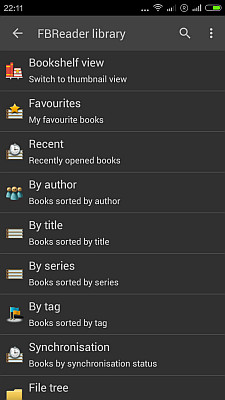
It should be said at once that with this application you will be able to study almost any book in electronic format. In addition to the most common formats, the application can work with information designed in WordPad (rtf, txt), various html portals, and less well-known representatives. Among other things, the user will be able to find interesting materials in the store, where along with paid books, there will be an extensive collection of completely free works. If you want to increase the functionality of this product, download additional software which will enable you to read PDF texts.
In all other respects FBReader can be used as the simplest “reader”, downloading material in any way to the folder named Books. Settings allow you to change the font type, size, background picture, time, after which the scrolling will be done, and so on. With bookmarks, the user at any time will find a place to stop in the book, and the program itself has no problem coping with the mini-pictures in the book. Externally, the project is designed very concise and interesting. Access to the menu, as well as the response to all sorts of gestures, you can redistribute yourself. This format makes the interface incredibly easy to use. The program is very well optimized, and responds to commands with incredible speed. The reading process does not cause any complaints either.
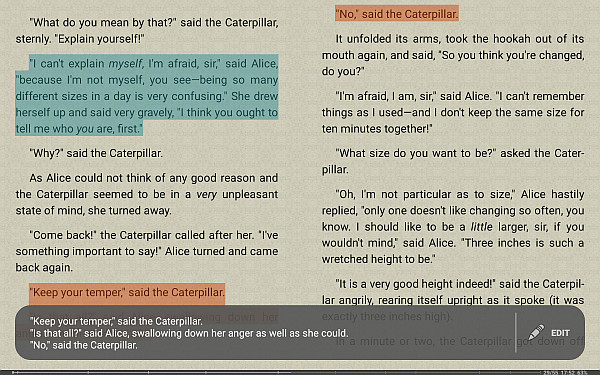
The main advantages of FBReader:
- Work with almost all existing formats;
- Nice controls and discreet appearance, which can be fine-tuned by downloading additional plugins;
The placement of hyphenation in the book will be done automatically; - Flexible tweaking, changing the format of the reading itself, as well as all the elements that go into it. Change the background image and letter size. You can set them in separate folders;
- Possibility to link your library with the catalog of books of this service (this function can be disabled if you need it);
- Translate text and learn their meaning in LEO Dictionary, FreeDictionary.Org, etc.
As you have already noticed, almost every detail of the software is adjusted to the needs of the user, and if you do a few experiments, you can adjust the program for yourself. The tool, which completely fulfills the stated requirements, has a high popularity. For this reason, this application is well-known among the user audience of Android devices, and therefore we strongly recommend you to download FBReader.
FBReader.ORG LimitedVersion
Varies with device
Apr 14, 2021Requirements
Varies with device
